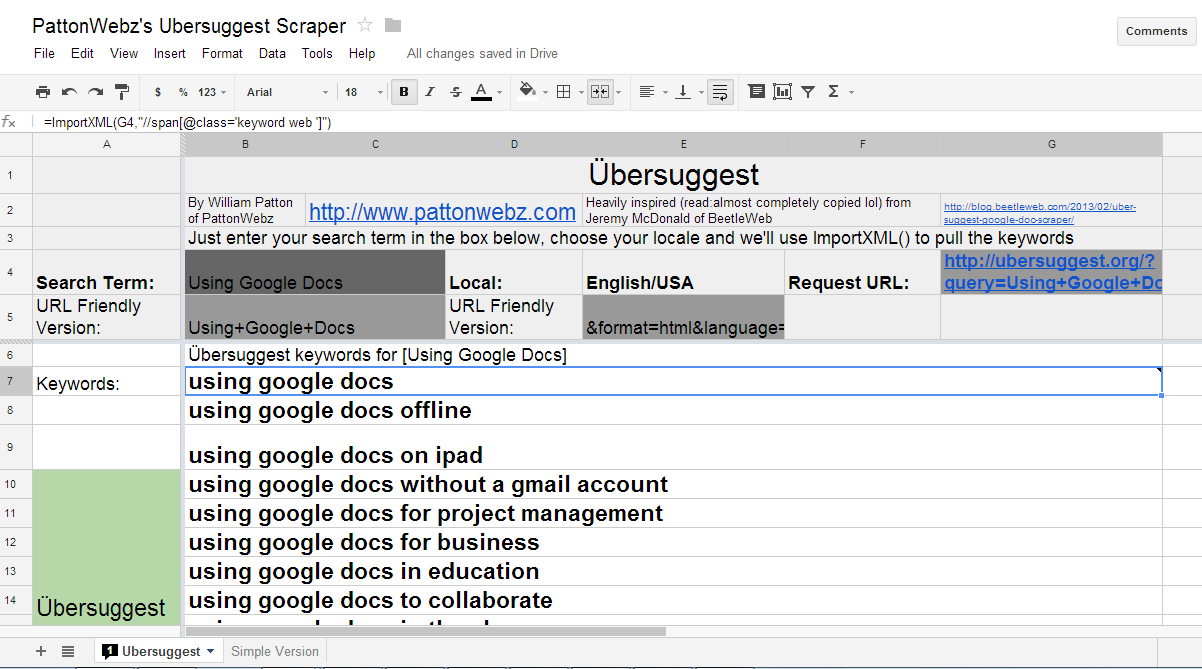SEO IMPACT Issue 1 – Blogging with Images
SEO IMPACT!
I’m a huge blogger, I write articles on various different blogs every week. I work on my articles every day and believe that good SEO practices for every blogger should be second nature. They shouldn’t interfere with the flow of content or the creation process of that content AT ALL!
All too often I see people cramming keywords into articles; it misleads readers into believing the content is something it isn’t, it makes the content hard to read or understand and it creates a bad user experience in general. Emphasis is given on the search engines funnelling traffic to the page more than the page serving it’s actual purpose (sadly it’s all too common for the purpose is of these pages to be simply to funnel traffic). Similarly I see bloggers finding sneakier ways to cloak their affiliate links and make it look like real content when in actual fact that it’s autoblogged content served with the sole purpose of channelling people to their affiliate links and generating revenue. Practices like aren’t great for the web overall. It dilutes good information and makes it harder to find what you need. I’m not saying you shouldn’t focus on earning revenue, and by all means earning money is a brilliant motivator, but you should only earn money for work that is good enough.
Good SEO
Good SEO is a way of providing the right content to the right user when they want it. What the content creator wants to happen is have the content in the top 10 listings for any given search term. For instance I am going to provide some tips on the SEO impact of blogging with images therefore I want this post to rank highly for a term like ‘blogging with images‘ or ‘image SEO impact‘ because I want to tell people about good SEO practice when using images and they want to know about it.
Blogging with Images
Using images in blogs is common place, in fact most blog posts written by a real person (not autoblogged) will probably have a hand picked related picture to include – even if just to brighten things up. When users focus solely on search engines you don’t see nearly as much colour, design or flare in a website – that includes seeing far less images. My opinion on that little observation is (and you may not know this but…) search engines can’t look at images and so they are unnecessary when targeting just search engines. A human sees a picture and it can portray a thousand words but when a search engine sees it all it can do is admire the… uh… bytes.
There is a number of way for you to help the search engines figure out what is in your images.
- The Filename/Title
- Alternate Text
- Alternate Description
Filename/Title
The first tip is to use a filename that describes the picture. Try use a name that allows you to identify the photo without actually having to see a preview or open it. Additionally you can specify a file title too and it’s probably beneficial but I’ve never noticed much of a difference including it or not. I just simply add it because it provides a way of including a second variant of the file name to help users find it who would search for it with slightly different search terms.
The Alt tag
The alternate text has huge SEO impact for images. alt="alt text" is used by browsers and screen readers to provide an alternitive text for users that can’t see the image – by either a: having a screen/phone/browser that doesn’t support viewing the image and b: and I feel this if far more important – for users who are blind or cannot see for another reason. For your mark-up to validate you need to include the alt tag along with the src tag for all images but it’s commonly left out.
What you should include in your alt tag is what you would tell a blind person to inform them of the content of the picture – search engines, after all, are technically blind too. Try to include one or 2 keywords here, maybe even add a long-tail keyword too.
My opinion on the huge SEO boost acquired from using the alt tag with images is from 2 main reasons. 1: It provides you a place to add additional keywords to your page improving the impact of that content for that particular search term. 2: Google likes the web to be for everybody, they value you highly if you include a group that is generally excluded from the web.
The Desc tag
The alternate description is very similar to the alternate text. The overall SEO impact of the desc="description" tag, in my experince, is minimal if at all but it doesn’t need to be used purely because it has SEO clout. I use it to describe the whole content of my images for the reasons I give above – screen readers and blindness. Plus it doesn’t hurt to include it.
Overview
- Images, when used correctly, have a pretty big effect on your on-page SEO. Use them to your advantage by including them for the user’s delight but describing them for the search engines at the same time.
- Try to provide a descriptive file name for your picture, one that will identify the file without you having to see it or open it. You can have a second name for each file by using the
title="Title"tag so you can have 2 variants of the same file name per file. - Keywords can be added to the
alttag of images. Adding keywords here does not disrupt the flow of your content or make it unreadable. - The
altanddesctags should contain something that describes your file as if the person it was intended for was blind.