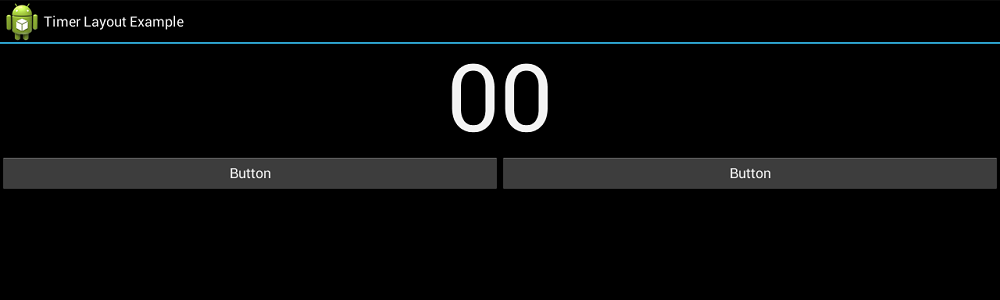20+ SEO Tips to Quickly Improve your Blog Post’s Visiblility

I often wish there were a sure fire SEO cheat sheet to follow when writing posts for my blogs. Include keywords, compliment it with images, link relevant pages, cite good sources, nofollow certain links, canonical links, validate your mark-up, internal linking, external links. There’s an endless list of things for you to think about, improve, include, update and follow.
I’ve said it all along and I’ll say it again: SEO is a science.
Over the years Search Engine Optimization has evolved dramatically. Back before the SEO boom beating the competition meant having a better Google Page Rank then your competitors.
SEO and Link Juice
There was a popular theory back then that could be considered the major SEO tip of the generation and it’s still in play today – but to a much lesser degree. It was about how to obtain high Page Rank and under testing it worked for the most part of it – it’s called Link Building.
The ‘link juice’ from other pages was what built your page rank. The basic formula was this:
Page Rank of your Page = Total Link Value (Link Value of a Link = Page Rank of Linking Page / Links on page)
The Value of a link was determined by the Page Rank of the linking page divided by the amount of links. The sum of all the Link Values determined the rank of your Page.
Nowadays things depend on hundreds of tiny little factors from responsiveness of your design and load speed to your ‘alt’ and ‘heading’ tags in your code.
Here’s a list of SEO tips and tricks of the trade when it comes to improving your sites SEO.
10 Tips for adding keywords to your articles
There’s a difference between using your target keywords and over using them (Keyword Stuffing, Keyword Loading). If you don’t use them often enough you won’t rank for them, if you use them too much you are penalized. How do you get the right balance –
- Think about what kind of search terms that your readers would use to find your content.
- Target multiple keywords at once.
- Don’t fill your article with keywords to the point where it becomes hard to read or sounds unnatural – keyword stuffing.
- Use variants of your chosen keywords.
- Use keywords in your headers.
- Name your image files with keywords in filename.
- Place keywords in the image alt and title tags.
- Use long tail keywords
- Include a mix of product defining, customer defining and industry defining keywords in your long tail keywords and phases – you can be sure a searcher is going to use keywords like those.
- Above all make sure your article is still for the Reader more than for the Search engine.
8 Tips for making your page load faster
Your going to benefit twofold by making your page load faster. If your site loads faster it’s better for the user, nobody likes slow websites. Improving the load time will also increase your worth to the search engines, after all everyone wants to build a “faster web”. Page load speed is a much bigger factor on SEO rating and your SERPs than people like to believe but there are plenty of things you can do to improve your page speed.
- Social sharing buttons and links look good and provide good exposure and content sharing but they often load slowly and halt the content of your page showing to the viewer – It provides a bad User Experience (UX) and won’t do your ranking any good. Consider placing them sparingly or load them only after the rest of the page content.
- Cache your pages – most sites are database driven. When a user loads a page the content of that page is requested from the database, normally requiring dozens of database queries. If you cache your pages as HTML; they are served much faster and reduce server load.
- Serve scaled images – if you use an image that is 250×250 pixels and the available space is 240×240 then you would resize the image in an image editor instead of re-sizing with HTML because it will reduce the download size of the image.
- Enable Gzip on your server – this will compress the data server site before it is sent. It is decompressed on the client side by the browser and in my experience it reduces the overall page size by ~65% – ~80% on average.
- Leverage 304 – Not Modified responses on resources that don’t change often – layout images – banners – text
- If you use a lot of images (or the same image multiple times, like a social sharing button) then you should combine them into CSS Sprites and minimize HTTP requests.
- Minimize your Javascript and CSS files and combine any files you can.
- Ad networks can affect your page load speed hugely, don’t put loads of them all over your pages.
Other Factors
Other really easy ways of optimizing your content is to tell the search engines as much as you can about what you are showing it. There are tags that you can use that are new to the scene and are currently under used in the web design world.
- Localization matters – if your writing about an event in New York then make it clear in your text and image descriptions. Geo-tag whenever it’s possible. Use microformats for maximum effect providing addresses, dates and even latitude and longitude if you want to go that far.
- Inbound Links – Some people make them in comments, spam them all over and even buy them but not you. You should try and network with big names in your market and try get a link from an authority site. No matter what algorithm change is made a high value link from an authority site will never go unrewarded.
- Anchor Text – whenever you create a text link it’s done with the “Anchor” tag. The link text is the Anchor Text and you should use keywords and vary how it’s linked throughout your own site and on external sites whenever possible.
SEO your stolen/scraped content
Most good content creators reach a point in time when they stumble upon something that they have written in a place they never intended it to be. Sometimes you will have a problem with that happening and you will want it to be removed, other times you won’t be bothered.
There are a few reasons to be annoyed when this happens: You probably didn’t give permission to have it reposted and feel offended that someone has used it without giving your proper credit. Visitors might be reading your content on the other site and not visiting yours or worse – Goggle might think your content’s original source was the other site. Google does not like ‘content farming’ and ‘duplicate content’. Simply syndicating an article without adding any real benefit to the reader is frowned upon. If the other site is considered as the ‘source’ your site would be considered the ‘duplicate’ and be penalized.
99% of the time your content will be stolen from your RSS feed. Include a header or footer (or both!) linking back to your site as the source, interlink your pages, articles and sites throughout your feed and it will be fairly obvious to search engines where the original source is. Include a plain text link too because some content scrapers will remove all links from the article before they post it. Even when no link if present search engines can still find links in plain text.