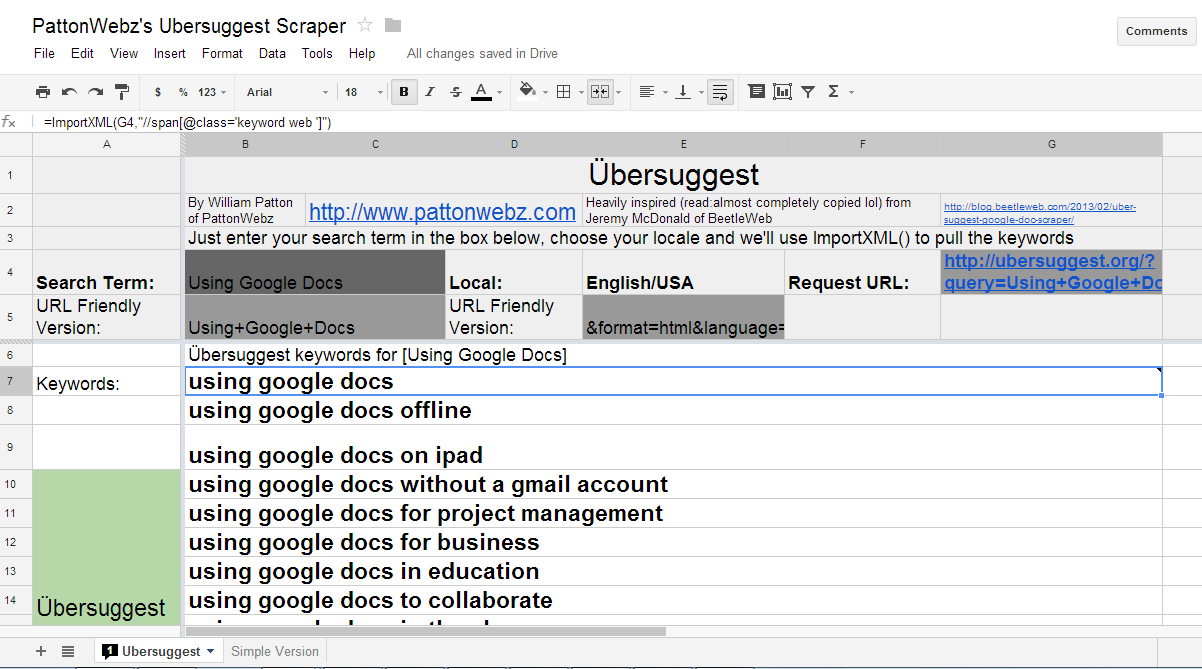How to become a Google Verified Author with WordPress – Google Plus Author Tag
NOTE: This method no longer provides the benefits it once used to. It has been a long time since Google’s experiment with showing author avatars by articles has ended. You can still add the tag however it’s usefulness is much smaller now than back in 2011/2012
Google Verified Author with WordPress
Have you ever been searching for something on Google and noticed that some of the listings have the picture of the person who wrote the article next to them in the SERPs? That little picture next to a search listing gives it more impact and makes it stand out. Becoming a Google verified author with WordPress is a brilliant way of making yourself known in your field as well as you benefiting from an almost 500% higher click through rate!
Benefits of being a Google Verified Author
- Search listings stand out
- Provides credibility to the Author
- Helps to sort out duplicate and copied content by showing that you are the original Author
- Gives a personal edge
- Statistics show that listings with that have Google Author Verification have a 484% higher click through rate!
To get Google Authorship takes a few steps
It’s just 2 steps to get Google Authorship on your site but these 2 steps are the broken down into multiple other steps. If you have a small site made of static HTML the whole process is as easy as linking your profile in between the <head>... </head> of your pages and adding the site in your Contributes field in your Google Plus Profile. Becoming a Google Verified Author with WordPress has it’s own unique challenges (and solutions) to tackle especially when it comes to multi-author blogs. We’ll look adding the Author Markup to multi-author sites another post soon.
- You must include the Google Authorship Markup on your site.
- You must link the domain in your Google+ Profile.
How to become a Google Verified Author with WordPress – Single Author Site.
You just need the Google Plus Author Tag on your pages.
- Include the
rel=authormarkup on each page of your site.
You can do this easily by simply opening up your themes header.php file and pasting the following code directly before the </head> tag, adding your own profile id to the URL.
<link rel="author" href="https://plus.google.com/YOUR_PROFILE_ID/posts" />
That’s all you need to do do on your site – next step is adding your details to the “Contributor To” section on your Google+ profile.
[further opening=”Find Your Google+ Profile ID: ” link=”https://plus.google.com/”]Click here to visit Google+, click on your Profile picture and you should have a link the same as the one above with your personal profile ID[/further]
How to get verified on Google Plus
To get verified on Google Plus requires you to add the site you want listed as a Google verified author on to your Google+ profile in the “Contributor To” section of your profile. To do this you just visit your profile on plus.google.com and click on “Edit profile”. The “Contributor To” section is on the “About” tab near the bottom. All you have to enter is a label for the page and the link.
When you have stated yourself as being a contributor to a site and included your Google Plus author tag on the site your Google Plus profile picture will begin showing on the SERPs. Congratulations you are now a Google Verified Author with WordPress.
Make this a WordPress Plugin
Next step in improving what you create would be to create a plugin to do this that you can use independently of any theme constraints, meaning if you change your theme or you run a theme update you don’t have to re-apply your changes. That is exactly what I am going to do in tonight’s second WordPress Custom post, I’ll show you how to make the plugin from scratch, provide you the whole thing as an easy to use download and show you how to add it to your site’s functionality plugin.