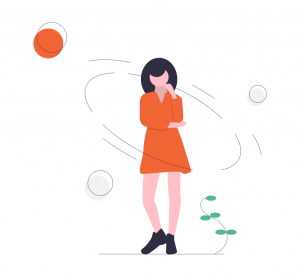Make a WordPress Plugin in 2 Minutes Flat
Making a WordPress Plugin isn’t actually hard. You can even just click one of the magic buttons below and get a ready-made plugin for you to do whatever you please with.
Download the Plugin filesPlugin files on Github
Just upload the folder from those downloads to your plugins folder and it will show up in on plugins page.
But for those of you who want to know how to do it yourself here’s the rundown of what that plugin includes.
Making an Empty WordPress Plugin
The plugin files above don’t actually do anything in terms of functionality. It will show up in the plugins menu and allow you to activate/de-activate it but that’s about it. It’s just a completely empty plugin for you to turn into the next must-have, super-awesome WordPress Plugin ;).
To make a plugin that shows up in WordPress’ Plugin menu all you need is some header markup in one of the files to tell WordPress what the name of the plugin is.
The name of the plugin is the minimum requirement, there’s also some additional information you could (and should) include.
<?php /* Plugin Name: Plugin Starter Plugin URI: http://www.pattonwebz.com/wordpress-custom/make-wordpress-plugin-in-2-minutes/ Description: This is a completely empty plugin. It doesn't do anything! Well it shows up in the plugins menu and you can activate it and deactivate it till your heart's content but it won't affect anything... anywhere. Version: 1.0 Author: William Patton Author URI: http://www.pattonwebz.com/ License: GPL2 */ ?>
Copy and paste that into a php file, place that file in a it’s own folder and upload it to the plugins folder in wp-content. That’s all you need to do and you now have a WordPress plugin. Told you it was easy didn’t I?
Things You Can Do With The Plugin
The amount of things you could do with this is basically unlimited. I’ve listed a couple of the things you could do with it below.
- One of the best things you could do if you make customizations to your site is to do it via your own custom functionality plugin.
- Make a simple Google+ Mark-up plugin for single author sites (which I will be updating to add
rel=publishermarkup too!). - Use a plugin to enqueue jQuery properly in your theme.
Those are just some of the things you could do with an empty plugin. Use your imagination and see what you can come up with. Of if you’ve got an idea, but don’t have the programming skills, then contact me or use the comments form and tell me about it. I’ll see if I can build something which you’ll use :D.